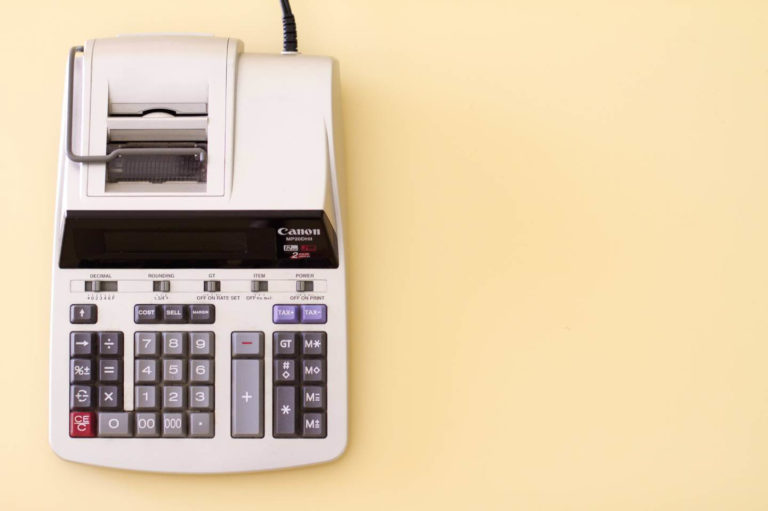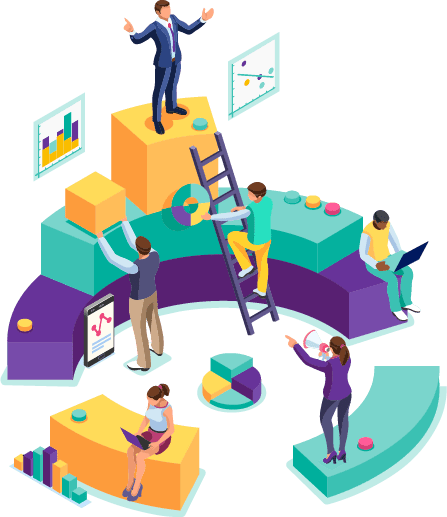Did you send an invoice to a client too early? Noticed a few mistakes? Did the customer request a change? Do you need to cancel an invoice, but not sure how to do it properly? Well, you’ve come to the right place, below you’ll find a guide to the process of cancelling an invoice the right way.
Generally speaking, invoice should never be deleted. If an occurrence arises that requires the invoice to be cancelled or amended, issuing a credit note is usually enough. A credit note allows you to cancel an invoice officially, and legally.
What is a credit note?
When you need to cancel an invoice, issuing a credit not will work in most situations. A credit not is a legal document used to ‘pay’ the invoice so that it avoids becoming overdue.
They way a credit note works is that is shows the negative value of an invoice. So for example, instead of showing £100 paid from the customer, it will show the balance of -£100 and this helps you balance the amounts in your accounting.
A credit note will join the invoice number sequence. So, if the invoice 3 needs to be cancelled, the credit note will be number 4, and then the next invoice you create will be 5. Bear in mind, invoices cannot be reused, even if it’s been countered with a credit note.
Example
Your company has invoiced a client as per usual, but then you receive contact from the client to let you know that the invoice needs to be cancelled or changed, what do you do next?
Once both parties have agreed on the amendments, you must issue a credit note for the invoice that has already been sent, amend it with the minus sum and then forward it to the client.
Firstly, you want to make sure it includes a big headline stating “Credit note.” This way, the client, accounts department, and other entities involved will know what it is. Be sure to include the name and address of the client being credited, and then provide the details of why the credit note is being issued. For example, the customer was billed the wrong amount.
You then need to include the full amount of credit being sought, this needs to exclude VAT. Then state the rate for VAT, if applicable, along with the credit being given under VAT. Don’t forget, you need to also include the gross amount of credit with applicable VAT.
Do I need to provide one for a proforma invoice?
As proforma invoices are not official invoices (as long as the invoice clearly states proforma), it’s not necessary to file a credit note to cancel or change them. Once you convert it to a full invoice with an invoice number, you’ll have to issue a credit note to change or cancel it.
What are the legalities?
When you create an invoice and realise it needs to be cancelled, you should know that there are some legal restrictions involved. You should never delete an invoice, you should ways issue a credit note instead.
If you delete or cancel an invoice it out improperly, can land you in trouble, it may look like you are hiding money from the tax authority, which will likely lead to an audit and fines.
Using an invoice software such as Holded will help you keep track of your invoices, and will help you avoid using the same issued invoice number twice. It will also alert you when you attempt to delete an invoice, and will provide you the option to issue a credit note instead.